Durante las últimas tres semanas hemos estado trabajando duro en el tutorial. Hemos escrito y publicado algunos capítulos y seguimos escribiendo más. Ahora estamos trabajando en el capítulo de instalación de software y después comenzamos con el capítulo de calibración. Para escribirlos, hemos desmontado y montado el prototipo, y hemos aprovechado la oportunidad para cambiar algunas piezas antiguas que fueron impresas en diferentes colores. Ahora tiene un aspecto más elegante. Y todavía funciona! :-) Cada vez que la ensamblamos encontramos algunos trucos para mejorar algo. Algunos de ellos los hemos publicado en el tutorial.
Por otro lado, nuestro almacén está de nuevo lleno de materiales. Por fin recibimos todo el material que necesitábamos para los kits y ya podemos volver a servirlos rápidamente. Nuestra granja de impresoras 3D está también imprimiendo todo el día.
Hemos recibido algunas preguntas sobre la lista de materiales del Pickup Driver. Dicha lista la exportamos directamente de Eagle CadSoft y en algunos componentes no está claro qué encapsulado es necesario. Así que aclararemos esto en los próximos días.
Hemos recibido también algunos emails preguntando por qué no vendemos la Plataforma de Fijación y dónde se puede comprar.
La Plataforma de Fijación es la pieza de aluminio dónde va sujeta la PCB o material que queremos trabajar. Realmente es todo un sistema de fijación compuesto de: una plantilla de taladrar, la propia plataforma y un pequeño tubo que la une al Effector. Incluye también un tornillo para conectar el cable en espiral. Y opcionalmente se puede añadir un contrachapado de sacrificio para proteger la plataforma al taladrar y un vidrio que se fija a la plataforma para imprimir en 3D.
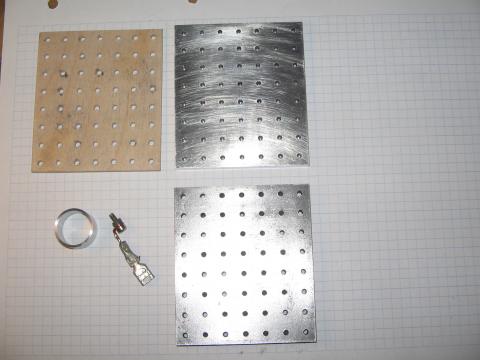
La que hemos usado en el prototipo la hizo un amigo con una fresadora manual, pero para que salga rentable hay que fabricarla en serie con una fresadora CNC.
Pues bien, hace unas semanas contactamos con un proveedor y estamos haciendo pruebas para comprobar que la calidad del mecanizado y el precio son adecuados. Es muy importante que esté fabricada con precisión y sobre todo que los agujeros de la plantilla y de la plataforma casen perfectamente.
De todas formas si queréis fabricarla por vosotros mismos o encargarla a un tornero/fresador, hemos actualizado el fichero Autocad para incluir instrucciones más detalladas sobre su construcción. Podéis bajaros el nuevo fichero en la sección Obtenerla.
Si os surge alguna pregunta durante el montaje de TwinTeeth o sobre el tutorial no dudéis en enviarnos un email.